Oracle Database Speed Optimization Solution
1. Failure Description
The customer reported that a business database frequently experienced performance issues, where operations became slow, and even typing characters resulted in delayed responses. After restarting the system, the query speed improved temporarily, but as usage increased, the slowdown returned. Upon reviewing all JSP web pages, it was confirmed that record sets, statements, and database connections were properly released.
2. Troubleshooting
After performing a series of checks without identifying any abnormalities, the engineer decided to generate an AWR (Automatic Workload Repository) report for further analysis. The report revealed the following issues:
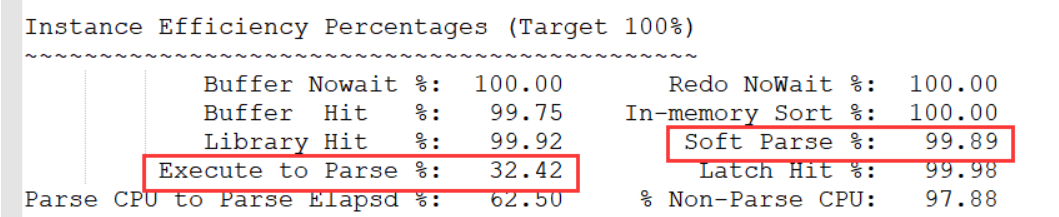
- The analysis of the AWR details showed that the soft parse % was close to 99%, while the Execute to Parse % was less than 90%. This indicates a low execution-to-parse ratio, which can be mitigated by using static SQL, dynamic binding,
session_cached_cursor,open_cursors, and other techniques. - Upon checking the values for
session_cached_cursorandopen_cursors, it was found that:session_cached_cursorwas set to 40, with a utilization rate of 100%.open_cursorswas set to 300, with a utilization rate of 10%.
- The following adjustments were made:
- Increasing
session_cached_cursorto 100 led to 100% utilization ofsession_cached_cursorand a 35% utilization rate foropen_cursors. However, system performance remained slow. - Further increasing
session_cached_cursorto 200 resulted in a 93% utilization rate forsession_cached_cursorand approximately 65% utilization foropen_cursors.
- Increasing
From this, it was deduced that the initial session_cached_cursor parameter was too low, causing the database to experience delays and performance issues. After adjusting the parameter, the database performance improved, and the slowness was resolved. Additionally, the previous issue of using Navicat to connect to the database locally on the server was also resolved. The key reference metrics were session cursor cache hit rate and parse count (total)—a higher hit rate reduces the need for parsing.
3. Lesson Learned
Engineers should ensure that system and database information is collected thoroughly during routine inspections and troubleshooting processes. This helps identify issues quickly and provides valuable reference points for diagnosing and resolving problems efficiently.